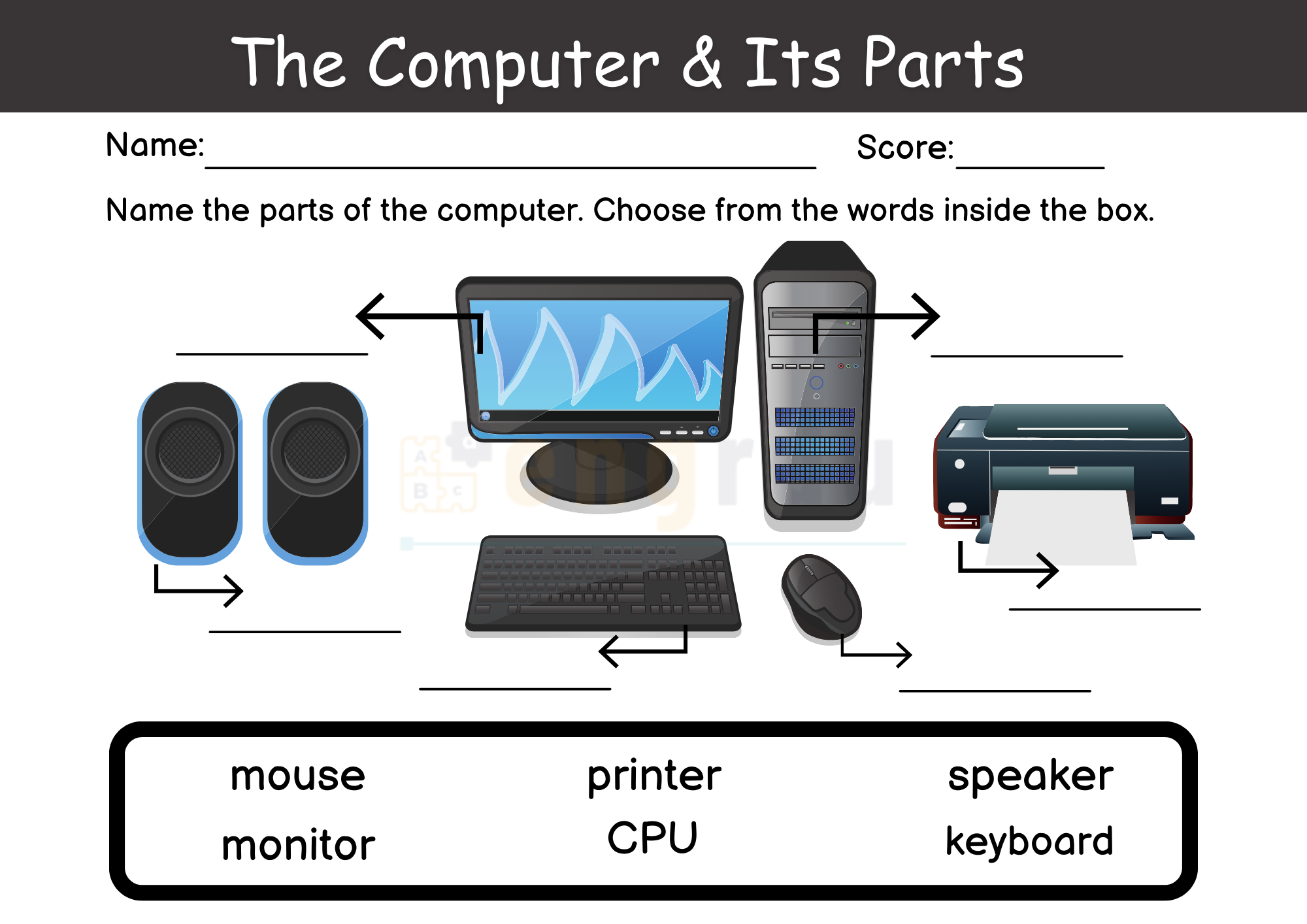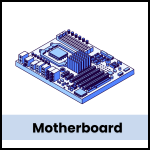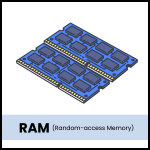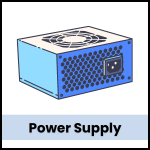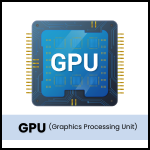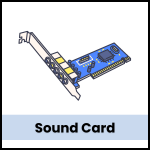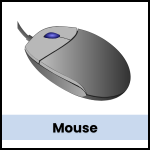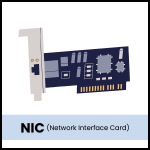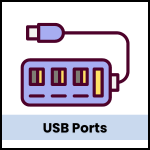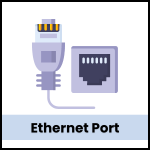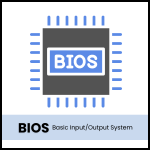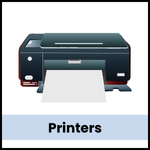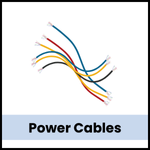This article will teach you the basic parts of a computer in English with their images and usage. By learning about these Main Parts of a Computer you will get a better understanding of the computer, how it is useful nowadays and how it works. As we know each part plays an important and different role when you use a computer. Here you will also learn Parts of the computer and their functions with their images. Let’s begin!
Basic Computer Parts Names
- CPU (Central Processing Unit)
- Motherboard
- RAM (Random Access Memory)
- Hard Drive (HDD/SSD)
- Power Supply
- Graphics Processing Unit (GPU)
- Optical Drive (DVD/CD)
- Sound Card
- Cooling System (Fans, Heatsinks, Liquid Cooling)
- Case (Chassis)
- Keyboard
- Mouse
- Monitor
- Network Interface Card (NIC)
- USB Ports
- Ethernet Port
- Speakers
- Webcam
- Touchpad (for laptops)
- BIOS/UEFI
- Expansion Slots
- Printers
- Power Cables
- Wi-Fi Adapter
Parts of Computer with Their Functions and Images
CPU (Central Processing Unit):
The main “brain” of the computer processes tasks and calculations, helping your programs run.
Motherboard:
The large board connects and holds all parts of the computer, letting them communicate with each other.
RAM (Random Access Memory):
Temporary memory that stores data while you use it, making programs and files open faster.
Hard Drive (HDD/SSD):
Stores files, software, and the operating system. HDDs offer more space, while SSDs are faster.
Power Supply:
Supplies electricity to all computer components, keeping everything powered and running smoothly.
GPU (Graphics Processing Unit):
Handles visuals like images and video, making them appear clearly on your screen.
Optical Drive (DVD/CD):
Reads and writes information on CDs or DVDs, allowing you to play movies or install software.
Sound Card:
Manages audio output, helping you hear sounds from your speakers or headphones.
Cooling System (Fans, Heatsinks, Liquid Cooling):
Prevents the computer from overheating by keeping components cool.
Case (Chassis):
Holds all components together in a protective shell, keeping them safe and organized.
Keyboard:
Used for typing and giving commands to the computer.
Mouse:
Lets you point, click, and navigate through the computer.
Monitor:
Displays what’s happening on the computer, like a digital screen for viewing programs and media.
Network Interface Card (NIC):
Connect your computer to the internet through a wired or wireless connection.
USB Ports:
Ports where you can plug in extra devices like USB drives, keyboards, or mice.
Ethernet Port:
Connects to the internet through a wired cable for a more stable connection.
Speakers:
Output sound from your computer, so you can hear music, videos, and system sounds.
Webcam:
Captures video and photos, mostly used for video calls.
Touchpad (for laptops):
Works like a mouse, allowing you to move the cursor by touch.
BIOS/UEFI:
Software that starts the computer and checks that everything is working before the operating system loads.
Expansion Slots:
Allows you to add extra parts, like graphics cards or sound cards, for additional functions.
Printer:
Prints documents and images from the computer onto paper.
Power Cables:
Provide electricity to the computer and connect it to a power outlet.
Wi-Fi Adapter:
Allows wireless internet access, especially useful for laptops without an Ethernet connection.
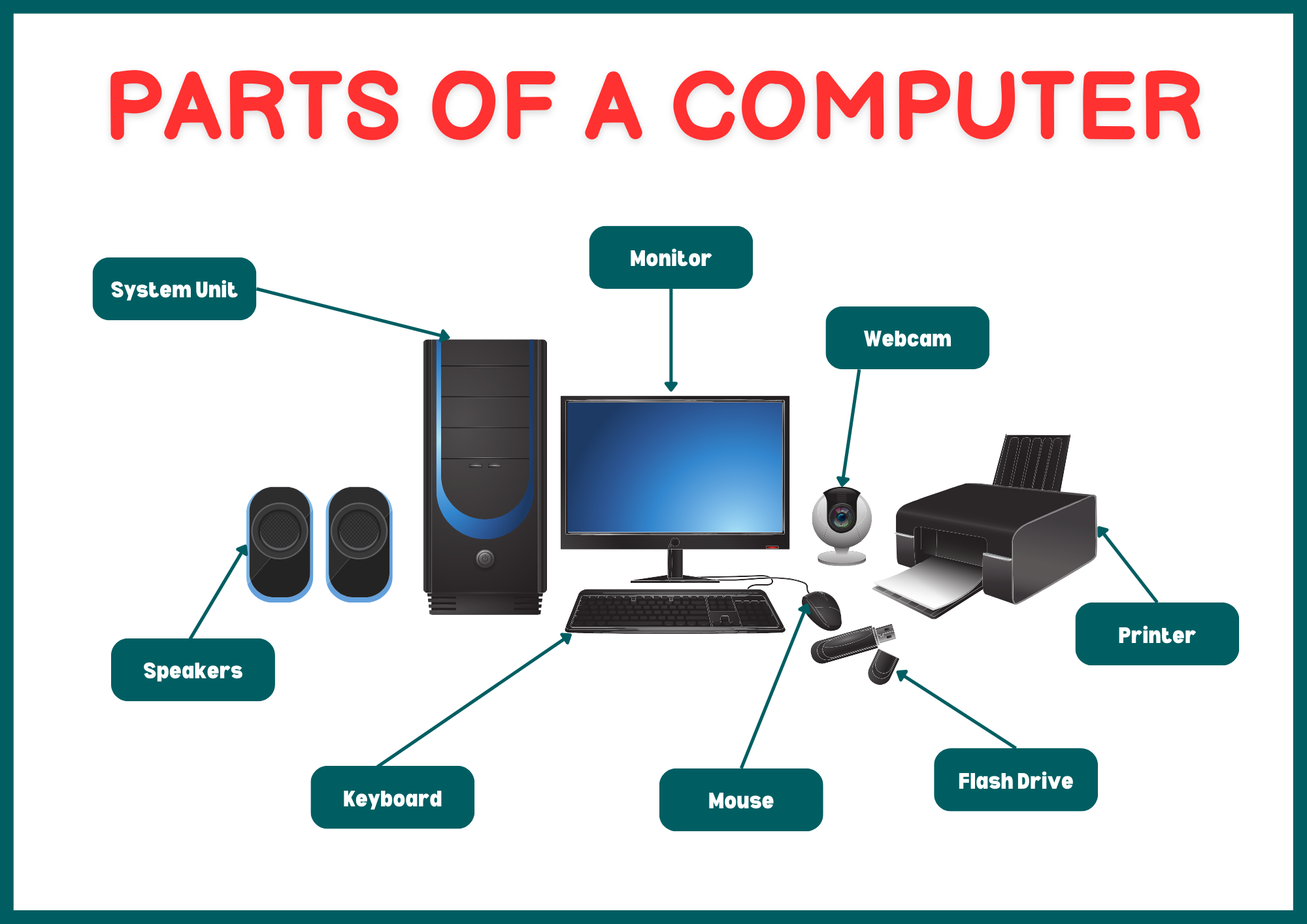
Computer Parts Worksheet